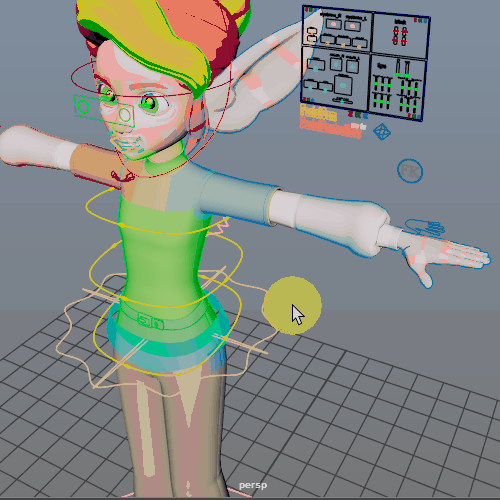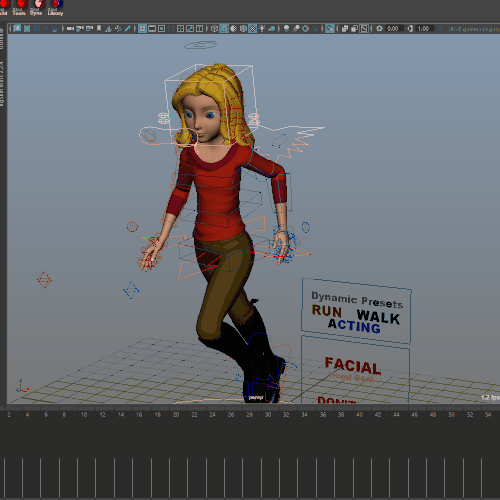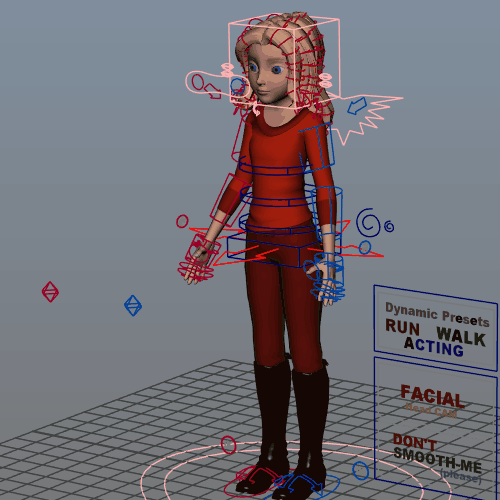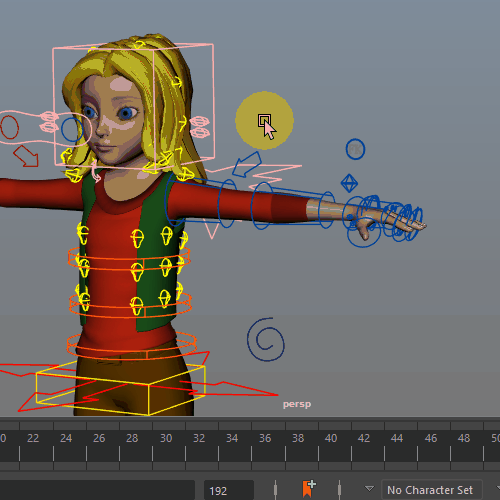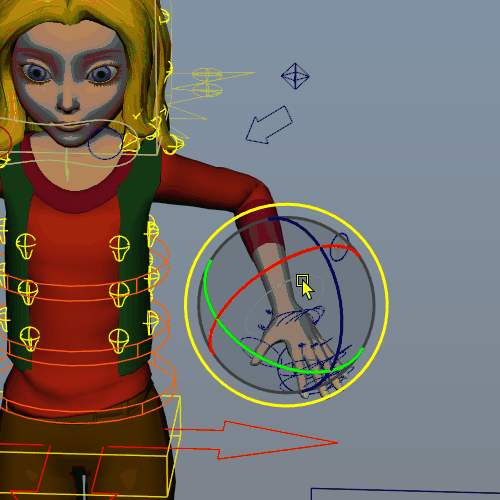The Animator Side of PuppetSoul:
Developing PuppetSoul always starts with a simple question:
How can we make the animator’s life easier, and help them create more animation, always with a smile?
Yes, we know : some of these features already exist in other packages.
But none are this fast to access or this enjoyable to use.
These features are animator’s drug!
Right Mouse Button Menu : Poses
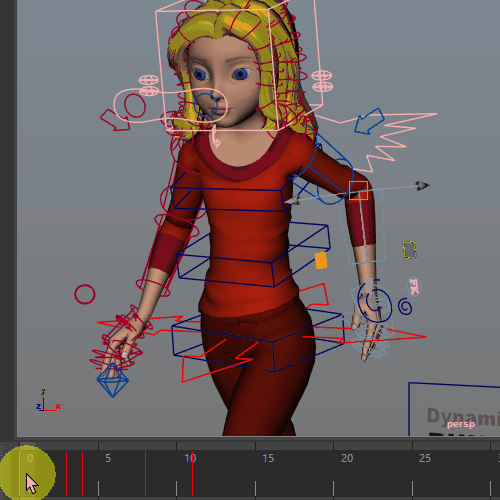
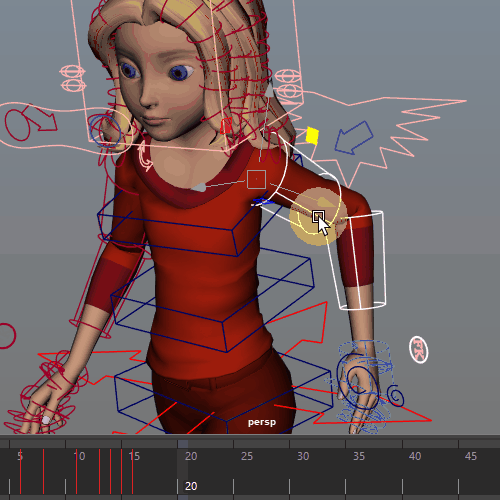
Most common animation actions are just a right-click away, literally!
No submenus, far icons, just a simple right-click. Yes we know, everybody use animBot. But this is complementary.
The animator couldn’t access tools more quickly.
At lightning speed, animators can:
-
Copy / Paste / Paste Mirrored, Mirror, and Swap Poses
-
Blend between poses
-
Reset poses (with blending)
-
Select mirrored objects
-
Paste poses in World space
-
Instantly create fake parent-child animation relationships over time
Right Mouse Button Menu : Tweener
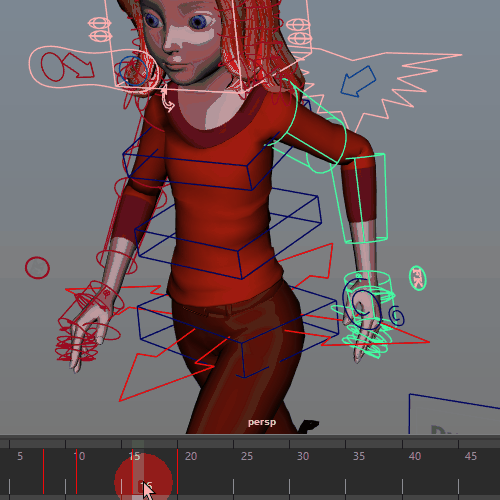
The Tweener lets you move an object between its two surrounding keys.
It’s a standard tool for animators—and yes, we know it already exists in many toolsets like animBot.
But ours is 200% faster: fewer clicks, less mouse movement, instant access.
Less brainpower spent on the tech, more creative focus for the art!
Right Mouse Button Menu : Easy Select Body Parts or All character
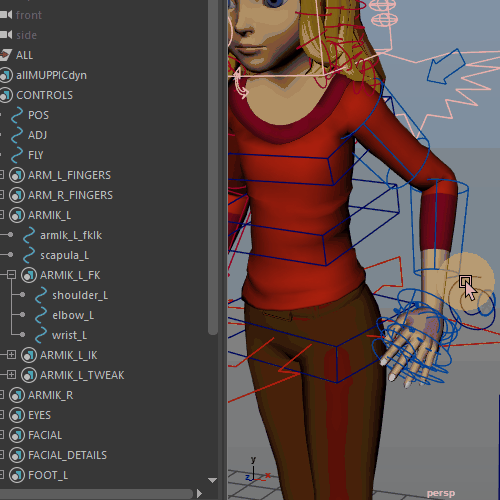
With one click (or hotkey), easily expand your selection to a full body part—or even the entire character.
Select the whole arm from just one control, or grab the full rig instantly.
Boost your selection speed by 200%—always selecting exactly what you need, with precision and ease!
Animation Hotkeys
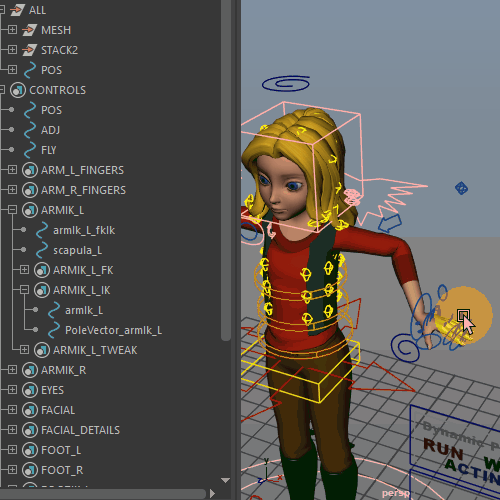
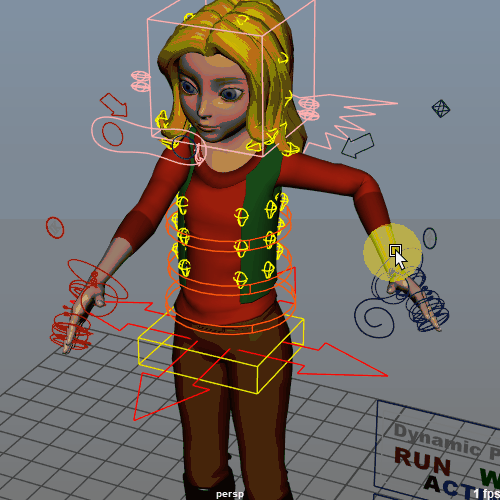
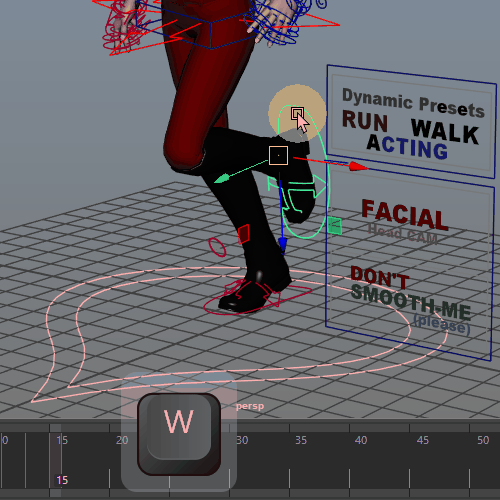
Most of the features described here come with built-in hotkeys.
You can discover them through the menu, then access them instantly with shortcuts!
You can
-
Select Body Part from a single object or Set
-
Select Upper Body Part from last Body Part Selection (easy Navigation)
-
Mirror Selection
-
Open a Custom Tool Windows, for fast interaction and less clic
All hotkeys are directly shown in the menu : quick learning curve.
Even better: these hotkeys will never overwrite your personal preferences. You can mute or customize them at any time.
PuppetSoul Dynamic for animators

PuppetSoul allows animators to control dynamics specially designed for them.
It’s real-time, easy to set up, easy to control, and can include collisions—it's magic!
For riggers, it works with joints or other rig objects.
It’s ideal for hair, cloth, or any overlapping objects, drastically reducing animation time.
It’s easy for animators to use.
There are two types of buildDynamic:
-
Muppic: Uses only Maya standard nodes for maximum compatibility and cross-version use.
-
PUPdynaNode: Uses a plugin but allows for collisions, wind effects, and 12fps animations, offering faster performance.
It’s fully integrated into PuppetSoul, but a standalone version is available for free download in 2025.